Editor's review
Some programs tend to load on startup, place their shortcuts on your desktop and fail to close when requested to do so - that can be very annoying at times. While with the last two types of questionable software behavior we shall deal in future articles, the 'loads-on-startup-but-I-didn't-opt-for-it' thing is not there to stay with StartEd.
StartEd is an extremely useful tool that lets you control what your system loading on startup via the StartUp folder, win.ini file and the registry. Lately, some nasty programs shifted from the StartUp folder method to the registry method, thus making it harder for the user to prevent the program from loading on startup. StartEd lets you edit and delete startup menu entries and back up your changes just in case you got paranoid and deleted a vital system service, thinking it was a trojan.
More than that, the program checks whether the files in the startup menu exist at all, lets you jump to the source folder of the file and has other minor useful features. Download it today and wipe out those pesky programs that have no right to load on startup.
StartEd is an extremely useful tool that lets you control what your system loading on startup via the StartUp folder, win.ini file and the registry. Lately, some nasty programs shifted from the StartUp folder method to the registry method, thus making it harder for the user to prevent the program from loading on startup. StartEd lets you edit and delete startup menu entries and back up your changes just in case you got paranoid and deleted a vital system service, thinking it was a trojan.
More than that, the program checks whether the files in the startup menu exist at all, lets you jump to the source folder of the file and has other minor useful features. Download it today and wipe out those pesky programs that have no right to load on startup.


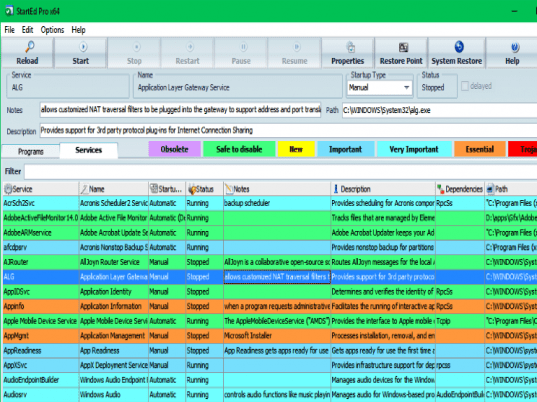
User comments